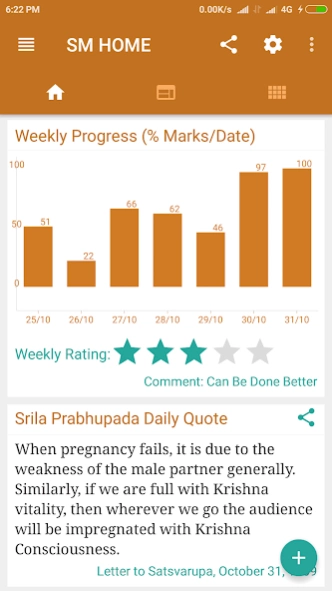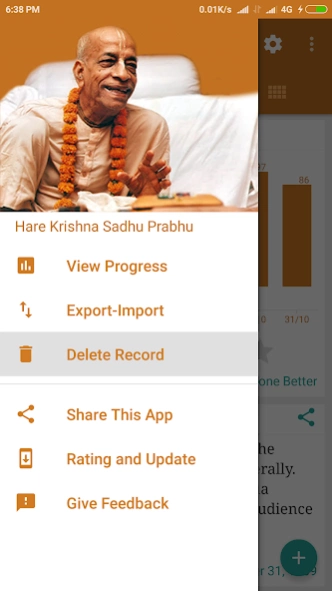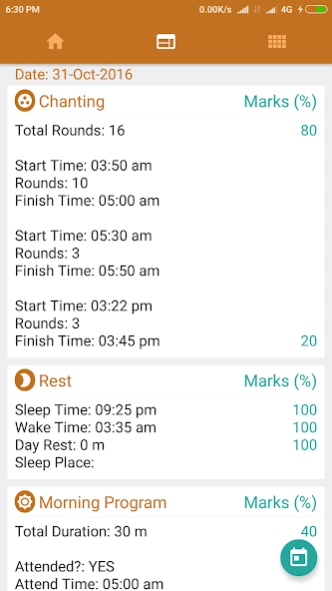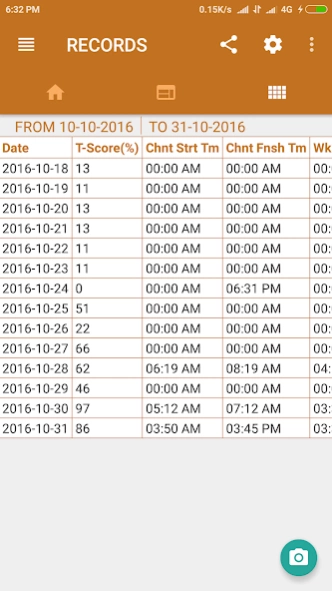Sadhana Manager 5.4
Continue to app
Free Version
Publisher Description
Sadhana Manager - Manage, store, edit and analyse your daily Sadhana records with few clicks.
Note: A much better app (iFollowUp) for managing and auto sharing Sadhana together with many other features is available at https://play.google.com/store/apps/details?id=com.hk.ifu
We recommend to use iFollowUp instead of Sadhana Manager.
Sadhana Manager a new, comfortable and simple manager right on your Android. Sadhana Manager is always at your hand, you just have to add what you have done. Sadhana Manager can completely remove the need of hard copies to maintain Sadhana records. Whether you are doing job or a student or a preacher, it will be useful for all.
Features:
- Add new or modify existing Sadhana records
- You can select Add and View options which are best suitable for you
- View Sadhana records of any day
- View all saved records b/w selected dates
- View your progress graphically as well as average marks
- Share customized Sadhana record of any day
- Export to Text or CSV, which can be opened in MS Excel or in any other office
- Backup and Restore your database to External storage
- Delete records between any two dates
- Notification reminder to fill Sadhana Manager
- Score (Marks) customization setting
- Multi language (English, Hindi and Kannada)
- Vaishnava Events (Todays and Upcoming)
- Daily Prabhupada quotes
- Lock and safe password recovery option
- Very cool and attractive lightweight user interface with material design
Other Highlights:
- This app is especially designed for ISKCON Youth Forum.
- All features are supported in android version 4.0.3 or above.
- Works on tablets and phones
- No Ads
*This app is what you need as a spiritual practitioner. Hare Krishna.
About Sadhana Manager
Sadhana Manager is a free app for Android published in the PIMS & Calendars list of apps, part of Business.
The company that develops Sadhana Manager is Goloka Studio. The latest version released by its developer is 5.4.
To install Sadhana Manager on your Android device, just click the green Continue To App button above to start the installation process. The app is listed on our website since 2017-04-27 and was downloaded 27 times. We have already checked if the download link is safe, however for your own protection we recommend that you scan the downloaded app with your antivirus. Your antivirus may detect the Sadhana Manager as malware as malware if the download link to com.hk.sm is broken.
How to install Sadhana Manager on your Android device:
- Click on the Continue To App button on our website. This will redirect you to Google Play.
- Once the Sadhana Manager is shown in the Google Play listing of your Android device, you can start its download and installation. Tap on the Install button located below the search bar and to the right of the app icon.
- A pop-up window with the permissions required by Sadhana Manager will be shown. Click on Accept to continue the process.
- Sadhana Manager will be downloaded onto your device, displaying a progress. Once the download completes, the installation will start and you'll get a notification after the installation is finished.